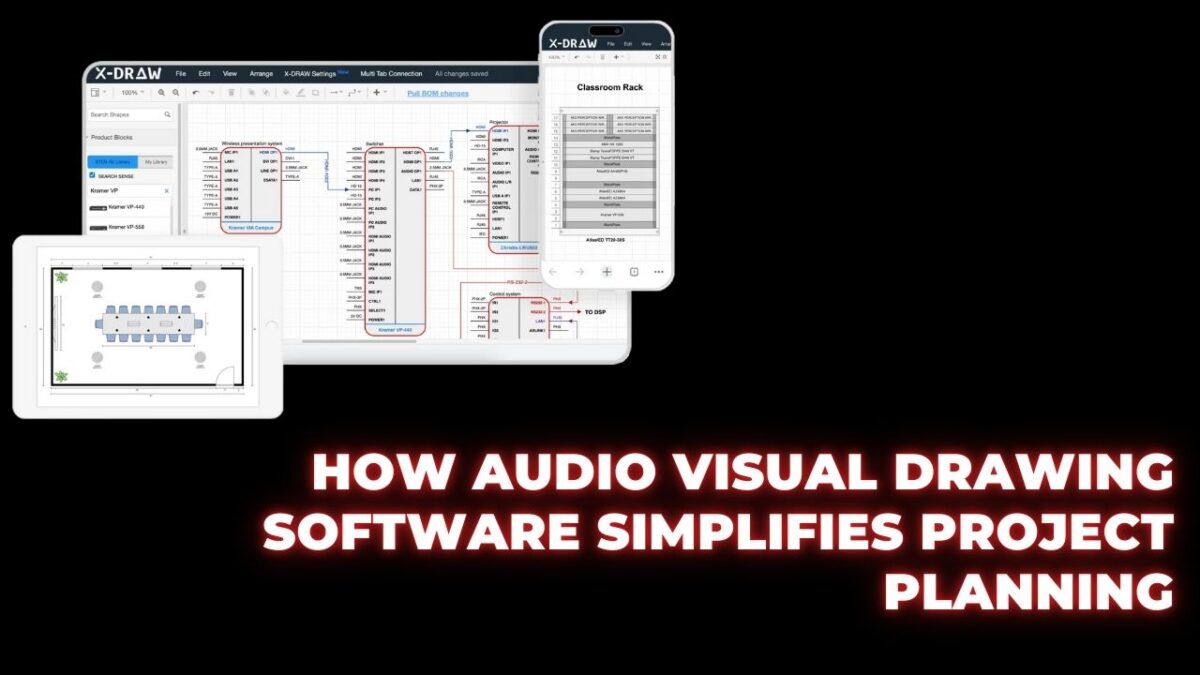
It’s overwhelming to the level of complexity in designing and integrating an audio visual system. From intricate wiring diagrams to mapping equipment placement, each part needs to fit together as a cohesive piece, so a lot of experience and skill is required to make that happen. The game-changing tool for AV professionals in this industry is audio visual drawing software because it has simplified the process of planning and elevated project outcomes.
This blog will look into the transformative benefits of audio visual drawing software, including its role in streamlining workflows, enhancing accuracy, and improving collaboration. Let’s dive into how this software revolutionizes AV project planning.
What Is Audio Visual Drawing Software?
Audio visual drawing software is specialized in creating, managing, and presenting detailed diagrams and layouts of AV systems specifically for the AV professional. It supports advanced functionalities, such as drag-and-drop interfaces, pre-loaded AV equipment libraries, and integration with other design or project management platforms.
This software helps professionals to conceptualize complex AV setups, like conference rooms, home theaters, auditoriums, and more. This software will automate manual tasks and present them with precise visual representations at every stage of the project lifecycle.
Why Accurate AV Drawings Matter in Project Planning
Accurate AV drawings are crucial for successful installations and seamless operation. They provide a detailed roadmap of the system, minimizing misunderstandings between stakeholders and reducing errors during execution. Here are the key reasons why accurate drawings are essential:
- Visualization of Layout: Helps stakeholders to understand equipment placement, cabling paths, and overall system design.
- It eliminates guesswork: with clear specifications, costly errors during installation are reduced.
- Enhancing Collaboration: Ensures alignment between AV designers, installers, and clients, streamlining communication.
- Simplify Maintenance: Clear reference for troubleshooting and future upgrades.
Key Features of Audio Visual Drawing Software
The modern AV drawing tools have those features that make the whole project planning easy and efficient. Some outstanding features are these:
- Pre-Built Libraries
Most of the AV drawing software contains quite huge libraries related to AV equipment such as speakers, projectors, screens, racks, and many more. Such libraries enable professionals to drag and drop components directly to their diagrams, saving so much time and effort.
- Scalability
The software designs AV setups of any scale, from a small meeting room to a large auditorium. The scalability ensures professionals can handle various project requirements.
- Automated Cable Pathways
It is quite tedious and prone to mistakes to manually map cable pathways. AV drawing software does this automatically by suggesting the most efficient routing based on the layout.
- Integration Capabilities
Many of the tools will integrate with other software. applications, such as CAD or project management systems, which makes the workflow seamless.
- Cloud Collaboration
Teams can collaborate in real time using cloud-based AV drawing software, so everyone is always on the same page no matter where they are working.
- Export and Reporting
Professionals can export drawings into a variety of formats, such as PDFs or CAD files, and generate reports detailing equipment lists, wiring diagrams, and installation guides.
How Audio Visual Drawing Software Simplifies Project Planning
- Reduces Design Time
Traditionally, AV planning is conducted through manual sketching and drawing of diagrams from scratch. This time-consuming process often leads to mistakes. AV drawing software provides ready-to-use templates and libraries of equipment, thus significantly saving time in the design.
- Improves Accuracy
Mistakes in AV design can result in operational failure or costly reworks. The software provides accuracy with appropriate scaling, automated measurements, and clarity in visualization, leaving no space for error.
- Effective Communication and Collaboration
AV design projects that involve various players, such as integrators, designers, and clients, require effective communication. Audio visual drawing software pools all the information in one place, creating an easy avenue for a team to collaborate, receive feedback, and make the appropriate decisions.
- Makes Complex Projects Simpler
For large projects like stadiums or multi-story buildings, it becomes overwhelming to handle complex wiring diagrams and equipment layouts. The software streamlines most of these processes, breaking complex systems into smaller parts.
- Enables Real-Time Updates
Project requirements may change in the planning stage. AV drawing software enables real-time changes, and all changes are incorporated in real time, rather than having to redesign from scratch.
- Provides Professional Presentations
Customers often require clear visualizations to understand the proposed AV system. The software creates professional-quality diagrams and presentations, which increase customer confidence and approval rates.
Applications of Audio Visual Drawing Software in the AV Industry
- Corporate Environments
In corporate environments, AV drawing software is applied in the designing of meeting rooms, huddle spaces, and large conference rooms by installing features such as video conferencing systems and smart boards.
- Education
The educational institutions make use of the AV drawing tool in designing smart classrooms, auditoriums, and campus-wide AV systems that improve learning and collaboration.
- Hospitality
In hospitality, AV drawing software is used to enhance an immersive experience by the well-designed sound and lighting system at hotels and event venues.
- Home Theaters
Home theater software ensures optimal speaker and screen placement for viewing movies or video content. Larger venues include stadiums, large auditoriums, large convention centers, and concert venues, which need to accommodate enormous crowds, so AV software should provide an accurate drawing.
Popular Audio Visual Drawing Software Tools
- XTEN-AV
XTEN-AV is an intuitive and professional AV platform that’s built with features such as AI-powered automation, ready-to-use templates, and cloud collaboration.
- AutoCAD
AutoCAD still is a favorite among the designers for creating detailed AV diagrams due to its robust set of drawing and editing tools.
- Visio
Microsoft Visio is another quite popular option, especially used for creating flowcharts and wiring diagrams.
- AVSnap
AVSnap is highly specialized in AV system designs and provides drag-and-drop functionality along with an impressive library of AV components.
Tips for Maximizing Audio Visual Drawing Software
To get the most out of AV drawing software, consider the following tips:
- Leverage Templates: Use pre-built templates to save time and ensure consistency.
- Customize Libraries: Add frequently used components to your libraries for quicker access.
- Train Your Team: Ensure all team members understand the software’s features to maximize efficiency.
- Stay updated: Use the latest versions of software to access new features and bug fixes.
- Collaborate in Real Time: Involving all stakeholders using cloud-based collaboration tools during the design process.
The Future of Audio Visual Drawing Software
With the advancement of technology, what may be expected of AV drawing software would eventually include new features like:
- AI Integration: AI could further automate processes like equipment placement and cable routing.
- Augmented Reality (AR): AR features may enable professionals to see the AV layout in real-world locations.
- Enhanced Collaboration Tools: Enhanced real-time collaboration capabilities for remote teams.
These advancements will continue to simplify project planning, making AV systems more efficient and accessible.
Conclusion
Audio visual drawing software represents an important tool for AV professionals. These simplify the planning of any project and improve precision, efficiency, and collaboration. While designing small meeting rooms to large auditoriums, these tools eliminate guesswork and streamline workflows to assure the success of a project.
By embracing modern AV drawing software, professionals are able to save time and eliminate errors while delivering top-class designs that meet client expectations. This is a step toward changing the way things are done in AV projects in terms of planning and executing them.
