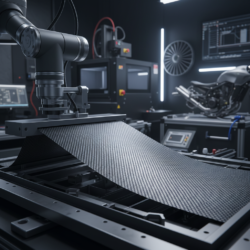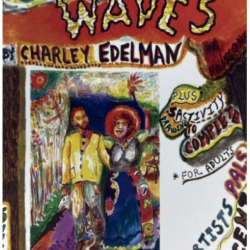Quick View For WooCommerce – Fast Shopping, More Conversions
Shoppers today prefer to shop fast without extra clicks. Hence, including a Quick View for WooCommerce functionality is among the most efficient methods of maximizing user experience. With WooCommerce Quick View, consumers can view product information in a popup window instantly, without having to leave the page.
This is time-saving, better navigation, and more conversions.
What is WooCommerce Quick View?
The WooCommerce Quick View feature lets customers preview product details (images, price, variations, and add-to-cart button) in a lightbox or popup. Rather than having to visit the product page for each one, customers can shop straight from the catalog.
This is especially convenient for stores with massive inventories since buyers can make quicker decisions.
Why Install WooCommerce Quick View?
Activating WooCommerce Quick View has a number of advantages:
Enhanced customer experience – Shoppers buy faster without additional page loading.
Increased conversions – Instant previews lead to impulse buying.
Lowered bounce rate – Buyers don’t become impatient with slow browsing.
Mobile commerce friendliness – Popups simplify browsing on mobile phones.
By implementing this feature, you establish a more streamlined and engaging store experience.
Quick View Product WooCommerce – Major Features
You usually receive the following features when installing a Quick View Product WooCommerce plugin:
Product image zoom within the popup.
Add-to-cart button accessible directly within quick view.
Variable product support (colors, sizes, etc.).
AJAX-based loading for performance.
Ability to turn on in shop, category, or custom pages.
These functionalities enable buyers to instantly verify all details and add the items to cart in an instant.
Custom Quick View WooCommerce
For those who prefer extra control, Custom Quick View WooCommerce is offered. These allow you to configure popup layout to blend with your store’s branding.
Customization can be:
Reorganizing product information within the popup.
Color, buttons, and font changing.
Addition of upsells or related products within the popup.
Enabling quick checkout features.
By customizing Custom Quick View WooCommerce, you’re able to build a distinctive, branded shopping experience.
Product Quick View Popup WooCommerce – Why It Works
The Product Quick View Popup WooCommerce plugin is meant to minimize friction. Rather than going back and forth between category and product pages, customers remain on one page while browsing through several items.
This generates:
Quicker browsing – Less time lost.
More sales leads – Customers are able to compare several items at a time.
Improved interaction – Interactive popups engage customers.
The shops that have been earning via impulse buying (such as fashion, gadgets, or accessories) get an enormous advantage from this functionality.
How to Add Quick View For WooCommerce (Step-by-Step)
Install WooCommerce Quick View plugin (free or paid).
Activate the plugin and navigate to its settings dashboard.
Turn on the Quick View Product WooCommerce functionality.
Configure the popup (design, position, button text).
Save changes and test it on your shop.
The majority of plugins employ AJAX technology, thus product previews are loaded immediately without page refresh.
Best Quick View WooCommerce Plugins
The following is some of the most popular Quick View WooCommerce plugins:
YITH WooCommerce Quick View – Most popular plugin with popups that can be styled to user preference.
WooCommerce Quick View by WooCommerce.com – Official plugin with basic features.
WP Quick View – Light and simple to setup.
Custom Quick View WooCommerce Plugins – Advanced premium solutions with extensive styling.
Each plugin provides flexibility, so select one according to your store’s requirements.
Real-World Examples
Fashion Store – Users employ Product Quick View Popup WooCommerce to rapidly view sizes, colors, and prices.
Electronics Shop – Purchasers compare product specifications within the quick view popup itself.
Home Décor Store – Customers view product images in detail without having to leave the category page.
In every instance, WooCommerce Quick View minimizes clicks and enhances the shopping experience.
Quick View Product WooCommerce
Quick View Product WooCommerce is primarily a UX enhancement, but it can also drive SEO indirectly. An enhanced user experience results in:
Increased session duration.
Decreased bounce rate.
Increased engagement signals to search engines.
Your store can therefore rank higher with an improved user experience as well as a contemporary shopping experience.
Best Practices for Quick View For WooCommerce
To achieve maximum results through Quick View for WooCommerce, use the following tips:
Simple and clean popup design.
Display only essential product details.
Ensure mobile responsiveness.
Combine with product comparison tools.
Use high-quality images for a better preview.
Overloading the popup with too much information may slow down the shopping flow.
Final Thoughts
Adding Quick View for WooCommerce is one of the smartest upgrades for your store in 2025. Whether you use a free plugin or a Custom Quick View WooCommerce solution, this feature:
Speeds up product browsing.
Improves customer experience.
Encourages impulse buying.
produces a contemporary, interactive store layout.
By using WooCommerce Quick View or a Product Quick View Popup WooCommerce plugin, you can turn your catalog browsing into a seamless, conversion-oriented experience.
If you’d like to do even more, personalize the quick view popup to reflect your brand and even include upsell suggestions. That way, each preview is a chance to make more sales.
Improves customer experience.
Encourages impulse buying.
Creates a modern, interactive store design.
By implementing WooCommerce Quick View or a Product Quick View Popup WooCommerce plugin, you can transform your catalog browsing into a smooth, conversion-driven process.
If you want to take it further, customize the quick view popup to match your branding and even add upsell recommendations. This way, every preview becomes an opportunity to increase sales.