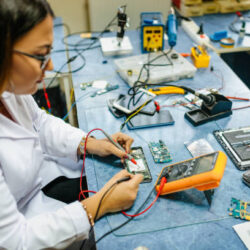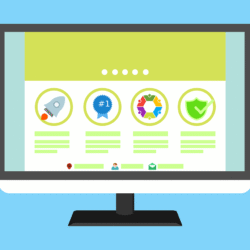HubSpot NetSuite: A Comprehensive Guide for Modern Revenue Operations
Integrating HubSpot and NetSuite can transform the way your organisation captures leads, manages orders and supports customers. In this article I’ll walk you through the concept of hubspot netsuite, show real-life scenarios, discuss challenges and provide best-practice advice drawn from 15 years of consulting experience. If you’re ready to align sales, marketing and finance resources, you’ll find this guide useful.
Why consider a hubspot netsuite integration?
Bridging the gap between front-office and back-office
Many businesses face a disconnect: sales and marketing teams lean on HubSpot, while finance and operations live in NetSuite. That gap causes data silos, manual hand-offs and delayed visibility. A properly designed integration brings contact, deal, invoice and product data into one view.
Typical pain-points from the field
-
A sales rep closes a deal in HubSpot but only realises weeks later that order fulfilment in NetSuite is delayed.
-
The marketing team runs campaign-driven deals but cannot see invoice status or product returns because NetSuite holds that information.
-
Finance audits find near-duplicate customer records in NetSuite because the lead came through HubSpot as a new contact.
-
Leadership lacks a unified dashboard showing pipeline, orders, invoices and revenue across platforms.
What you gain with integration
With a good hubspot netsuite setup you can:
-
Automatically push deal information from HubSpot into NetSuite as a sales order.
-
Sync contacts, companies, products and invoices between the two systems so that data is consistent.
-
Equip your teams with real-time insights: sales sees invoice history, finance sees pipeline drop-offs, marketing sees order behaviour.
-
Reduce manual data entry, error rate and time lost chasing information between systems.
How hubspot netsuite integration works — key components
Setup fundamentals
According to HubSpot own documentation you’ll need to enable REST Web Services, OAuth 2.0 and server-side RESTlets in NetSuite. You’ll also install the HubSpot sync bundle in NetSuite, assign a Sync Role, and enter your NetSuite Account ID, Token ID and Token Secret in HubSpot.
What gets synced
Here are typical object-mappings:
-
Contacts ⇔ Contacts/Individuals in NetSuite.
-
Companies ⇔ Customers or Companies in NetSuite.
-
Deals ⇔ Opportunities, Sales Orders in NetSuite.
-
Products/Items ⇔ Inventory Items, Service Items in NetSuite.
-
Invoices, Orders, Support Tickets ⇔ Sales Orders, Invoices, Cases.
Real-life scenario
Let’s say Sarah is a sales rep at a manufacturing firm. She enters a deal in HubSpot when a prospect converts. The integration pushes that deal into NetSuite as a sales order. Finance sees that order, tracks fulfilment, generates an invoice, and updates the HubSpot record with invoice status. Meanwhile marketing sees which campaign brought the order and uses that insight for the next campaign. Everyone works from current data; no one is blind-sided by manual hand‐offs.
Common implementation challenges and how to avoid them
Data mapping mismatches
One frequent issue: items (products) in NetSuite do not match SKUs in HubSpot, so syncing fails. HubSpot documentation warns you must align NetSuite item names/numbers with HubSpot product SKUs. To avoid failure: perform a data audit up front, clean item lists, and enforce naming conventions.
Ownership and governance
If sales, marketing and finance all own parts of the data without coordination, the integration will break. Real-life: a CEO complains that HubSpot has a “shadow CRM” while NetSuite is the official. You’ll need a steering committee, clear roles and documented sync rules (what flows, in what direction, when).
Sync direction and frequency
Not every field should sync two-ways. In one project I advised a services firm: contacts from NetSuite went one-way into HubSpot, but deals stayed in HubSpot until closed then moved into NetSuite. Use workflows in HubSpot to create NetSuite records when conditions met.
Change management and user training
Users resist another “black box” integration. In one company the marketing team didn’t know that invoice status would appear in HubSpot—so they kept emailing finance unnecessarily. Include training, show dashboards with new fields, and drive adoption as part of the integration go-live.
Best practices for selecting your approach
Define objectives and metrics upfront
• What business question will this integration answer (e.g., “What campaigns lead to revenue, not just leads”)?
• What metrics do you track: order cycle time, revenue by campaign, invoice ageing?
• Set target improvement and build those into the project plan.
Choose the right tool or partner
There are pre-built templates (for example by Celigo) that support hubspot netsuite flows like leads → customers, items → products.
There are also purpose-built connectors (e.g., by Commercient) dedicated to HubSpot-NetSuite syncs.
Evaluate: feature-match, support, upgrade path, cost, and vendor experience. When I consulted for a mid-market business we selected a specialist partner because standard connectors lacked support for their multi-subsidiary NetSuite setup.
Phase the rollout
Don’t try to integrate every object at once. I recommend this phased roadmap:
-
Contacts and companies (HubSpot ↔ NetSuite)
-
Deals and customers
-
Products/items and line-items
-
Orders/invoices and reporting
This reduces risk, gives early ROI, and helps you stabilise before scaling.
Monitor, optimise and maintain
After go-live:
-
Set up dashboards for sync health and error exceptions.
-
Perform quarterly reviews: Are new fields required? Are processes changed?
-
Review data integrity: duplicates, mapping drift, inactive products.
-
Communicate changes to stakeholders in sales, marketing, finance.
When hubspot netsuite might not be the right fit
-
If your business is very simple (e.g., only one sales person, no separate finance system), this kind of integration might introduce complexity rather than value.
-
If your NetSuite instance is heavily customised with bespoke objects and workflows, a standard connector may struggle. You may need custom development, which increases cost.
-
If your data governance is weak and you lack maturity in process, adding another system sync may amplify confusion rather than reduce it.
Case-study snapshot
One manufacturing client had the following situation: marketing generated leads through HubSpot forms, but most of the backlog sat un-fulfilled in NetSuite because sales didn’t hand-off properly. The CFO could not tie campaign spend to revenue. We implemented a HubSpot-NetSuite integration that created NetSuite orders from HubSpot deals, synced invoice status back to HubSpot, and built a dashboard showing campaign → deal → order → invoice. Six months later: order fulfilment time dropped 25 %, report accuracy improved, and marketing could justify budget based on actual revenue, not just leads.
Conclusion
If your organisation uses HubSpot for front-office and NetSuite for finance/operations, integrating the two platforms via hubspot netsuite can deliver substantial business value. It’s not just a technical exercise—it’s about aligning teams, data and process around revenue. By defining clear objectives, selecting the right tool, phasing the rollout and keeping governance strong, you can avoid common pitfalls and drive measurable benefit.
When you’re ready to explore your integration roadmap, experienced consultants like those at Mpire Solutions can help you evaluate options, map your data model, and guide implementation.
Frequently Asked Questions
1. What is the typical timeline for a HubSpot NetSuite integration?
A modest initial deployment (contacts, companies, deals) often takes 6–10 weeks. Full rollout including products, orders and invoices may take 3–6 months depending on customisations and internal readiness.
2. Can HubSpot and NetSuite sync bi-directionally?
Yes. Many connectors support two-way sync of contacts, companies, products and transactions. However you should clearly define which system is the “system of record” for each object to avoid conflict.
3. Will my custom fields in NetSuite sync into HubSpot?
It depends on the connector. Most solutions support custom field mappings, but you should verify the number of supported fields, update frequency and whether custom objects are supported. For example, the Celigo template allows custom flows.
4. How can I measure ROI from a HubSpot-NetSuite integration?
Key metrics include reduced manual data entry time, fewer duplicate/incorrect records, shorter order-to-cash cycle, improved marketing attribution, and better visibility of pipeline → revenue. Set baseline data before go-live.
5. What happens if my NetSuite instance is heavily customised?
Heavy customisation increases complexity: mapping custom records, dealing with multi-subsidiaries, currency issues, custom workflows. You may require additional development or professional services. In such situations build a detailed impact assessment before proceeding.