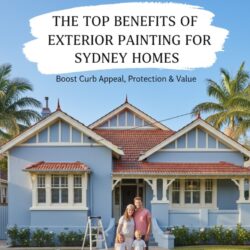Enhance your existing app with AI using APIs, microservices, and middleware—intelligent features without overhauling your code.
How to Add AI Without Rewriting Your App – A Hands-On Guide
You don’t need to tear your app apart to make it AI-ready — we’ve seen it happen in as little as 2-3 weeks.
One of the biggest myths we hear from founders and product teams is that adding AI means starting from scratch. But as we’ve worked with different industries over the past few years, the truth is that most of the time, you can layer AI on top of what you already have.
So, in this guide, I’ll show you practical ways to add AI without breaking your existing app, the essential features that work anywhere, and domain-specific upgrades that make a real difference.
Why is adding AI without rewriting code possible?
The biggest shift in AI integration over the past few years is this: you no longer need to rip apart your existing app to make it smarter. Today, AI can be added as a layer on top of what you already have — almost like giving your app a “second brain” — without disturbing its foundation.
From our experience at Agicent, we’ve found that the most successful integrations often use a mix of these four approaches:
- API-First Integration: This is where AI is treated as a service layer your app can tap into whenever needed. For example, we worked with an e-commerce client who wanted AI-driven product recommendations. Instead of rewriting their backend, we connected their app to the OpenAI API and Azure AI Services. Within just two weeks, their users were seeing tailored suggestions — and we didn’t touch the database schema once.
- AI Wrapper Approach: You can keep your existing systems exactly as they are, but build an intelligent “overlay” on top of them. A few years back, we helped modernize a legacy CRM that hadn’t been updated in over a decade. We built a new AI-powered interface that could interpret customer data, surface hidden opportunities, and suggest next best actions — all while the underlying system stayed untouched. Wrappers shine when your data is solid, but the user experience is dated.
- Middleware Magic: Sometimes, your legacy systems and new AI models simply can’t “speak the same language.” In these cases, your team should create an integration layer that moves and transforms data between the two.
- No-Code/Low-Code AI Platforms: This is a lifesaver for teams with limited technical resources. One of my favorite examples is a non-technical client who built a working AI chatbot in just three days using Microsoft Power Platform. No engineers, no complex deployments — just a quick way to prove the concept before investing in custom development. We’ve also seen great results with Google Vertex AI and Bubble for similar quick-start projects.
In short, the beauty is, you don’t have to pick just one of these approaches. In many cases, combining them — like starting with an API integration and later adding middleware — delivers the fastest results with the least disruption.
Our 5-phase approach to add AI without rewriting your app
Phase 1: The AI Readiness Audit
The biggest mistake we see is starting development without checking what’s already in place. We’ve rescued projects that lost months — and money — because this step was skipped.
Here’s what we review:
- Data Quality: Is the data clean, easy to access, and well-governed? AI needs good inputs to work well.
- System Structure: Where are the APIs and integration points? Are there any scalability limits?
- Use Case Priority: Which problems are the biggest pain points that AI can solve quickly?
- Resources: Resources: Do we have the skills, budget, and time to execute the plan? If not, many companies turn to AI developers for hire to fill the gap.
Phase 2: Start Small, Think Big
Jumping straight into a massive AI project is risky. Instead, we start with one small but meaningful feature — something that’s easy to measure and quick to deliver. This creates early wins and builds confidence.
For example:
- In a customer service app, we automated responses to common tickets, reducing incoming requests by 40% in 60 days.
- For a legal team, we set up AI document processing, cutting review time by 75%.
- In manufacturing, predictive maintenance reduced equipment downtime by 50%.
Why this works:
- Fast Feedback: You quickly see what works and what needs improving.
- Clear Results: KPIs like time saved, costs reduced, or increased user engagement prove AI’s value early.
- Scalable Foundation: Once the pilot works, we expand to other features or departments without redoing everything.
Phase 3: The Technical Implementation Playbook
This is where we actually bring AI into your app — but in a way that respects your existing systems. We adapt the process depending on whether you have a web app, a legacy system, or a large enterprise platform.
- For Web Applications
- Set Up the Connection: We create API endpoints and handle authentication so your app can “talk” to the AI service.
- Minimal UI Changes: We make small front-end tweaks to introduce the AI feature without redesigning the whole app.
- Integrate and Test: We connect the AI model, run tests, and fine-tune results.
- Gradual Rollout: We release the feature to a small group first, monitor performance, then roll it out to everyone.
(Example: Adding AI-powered search to a travel booking site without touching its main booking flow.)2. For Legacy Systems - Three-Layer Approach:
- Pull the data out and clean it.
- Process it through the AI in a middle layer.
- Send the results back to the old system.
- This lets you keep your existing system running while enjoying AI-powered insights.
- We modernized a 10-year-old manufacturing ERP this way without changing its original code.
- For Enterprise Systems
- Use a microservices structure for flexibility.
- Deploy with Docker or Kubernetes so the AI can scale as needed.
- Use API gateways to control and monitor multiple AI services at once.
- Always address security and compliance early — things like authentication, encryption, and data privacy laws can’t be an afterthought.
Phase 4: Platform Deep-Dives — What Actually Works
Microsoft Ecosystem: If you’re already on Microsoft, this can be your fastest route to AI. Pairing Power Platform with Azure AI Services helped one client automate 65% of IT service desk tasks while staying inside their Office 365 workflows. Just be aware of licensing nuances.
Google Cloud AI: Vertex AI offers both pre-built APIs and custom model training. An insurance client used it for document processing, cutting claims handling time dramatically. It’s especially strong when you need to experiment with models before committing.
OpenAI & Third-Party APIs: Perfect for adding conversational or generative features quickly. We’ve built ChatGPT-powered tools into existing apps, but learned the hard way to manage API costs and rate limits carefully to avoid surprises.
Phase 5: The Human Side of AI Integration
Technical work is only half the battle — people need to embrace the change. So…
- Get Buy-In Early: Use clear examples of AI benefits, not buzzwords.
- Address Job Concerns: Show how AI supports, not replaces, teams.
- Create AI Champions: Early adopters who advocate inside their teams make adoption smoother.
- Train and Roll Out Gradually: Let people get comfortable and confident before making AI a standard part of the workflow.
This framework helps you keep projects focused, reduce risk, and ensure the AI you add actually improves the user experience.
Now, let’s look at common mistakes we’ve seen (and fixed) so you can avoid costly detours.
Source: https://www.agicent.com/blog/how-to-add-ai-without-rewriting-your-app/