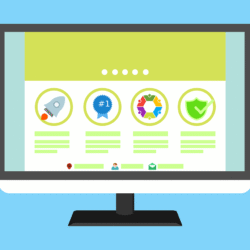HubSpot’s Service Hub is one of the most powerful platforms for managing customer support, automating workflows, and improving communication. However, like any technology implementation, success doesn’t come automatically—it requires proper onboarding. The HubSpot customer service onboarding process helps teams set up tools, understand workflows, and align business goals with customer experience strategies.
Yet, many organizations encounter roadblocks during this phase that can delay adoption or reduce efficiency. In this article, we’ll explore the most common challenges in HubSpot customer service onboarding and share practical solutions to overcome them.
1. Lack of Clear Objectives and Strategy
The Challenge:
One of the most common pitfalls businesses face during onboarding is diving in without clearly defining their goals. Without a clear vision, teams often waste time exploring features they may never use, leading to confusion and inconsistent results.
How to Overcome It:
Before starting your HubSpot customer service onboarding, outline specific, measurable goals. For example:
- Reduce customer response time by 30%.
- Improve CSAT (Customer Satisfaction) score by 15%.
- Automate 50% of repetitive support tasks.
Defining these objectives helps structure the onboarding process, ensures you focus on relevant features, and enables you to measure success effectively.
2. Insufficient Team Training
The Challenge:
HubSpot offers an extensive set of tools—ticket pipelines, automation workflows, feedback forms, reporting dashboards, and more. Without proper training, teams may feel overwhelmed or use only a fraction of the platform’s potential.
How to Overcome It:
Comprehensive training is critical to successful onboarding. Utilize HubSpot Academy’s free courses and schedule hands-on sessions tailored to your team’s needs. Break training into smaller, focused modules—like “Ticket Management Basics” or “Creating Automated Workflows”—so agents can learn at their own pace.
Additionally, assign internal champions or “HubSpot experts” who can provide ongoing guidance and support for new team members.
3. Poor Data Migration and Organization
The Challenge:
When transitioning from another CRM or customer support tool, importing historical customer data can be complex. Incomplete, duplicate, or incorrect data can disrupt workflows and reduce trust in the system.
How to Overcome It:
Before migrating data into HubSpot, conduct a data audit to clean up duplicates, outdated contacts, and irrelevant information. Use HubSpot’s import templates to ensure all records are formatted correctly.
Start with a small batch migration to test accuracy before importing everything. Once data is imported, use HubSpot’s custom properties and segmentation tools to organize customers based on type, behavior, or service needs.
4. Resistance to Change
The Challenge:
Some team members may resist switching to a new system due to familiarity with old tools or fear of the learning curve. This resistance can slow down onboarding and impact overall adoption rates.
How to Overcome It:
Change management is key. Involve your team early by explaining the benefits of HubSpot customer service onboarding—such as time savings, automation, and better collaboration.
Encourage feedback throughout the process and celebrate small wins (like successful automation setup or faster response times). Providing ongoing support and recognizing achievements helps build enthusiasm and confidence.
5. Underutilization of Automation Features
The Challenge:
Automation is one of HubSpot’s biggest strengths, yet many businesses don’t use it to its full potential. Teams often rely on manual ticket assignments, reminders, and follow-ups, wasting valuable time.
How to Overcome It:
During onboarding, identify repetitive tasks that can be automated—like sending acknowledgment emails, routing tickets to the right department, or following up after resolution.
Leverage HubSpot’s workflow automation tool to set up triggers and actions based on customer behavior or ticket status. Start small with simple automations, then expand as your team becomes more comfortable.
6. Ineffective Ticket Pipeline Setup
The Challenge:
A poorly designed ticket pipeline can lead to confusion, delays, and inconsistent service. Without standardized stages, it’s difficult to track progress or ensure accountability.
How to Overcome It:
During HubSpot customer service onboarding, customize ticket pipelines to reflect your unique support process. For instance:
- New Ticket → In Progress → Escalated → Resolved → Closed
Define clear rules for each stage and assign responsibilities to ensure smooth transitions. Regularly review pipeline performance and update it as your processes evolve.
7. Lack of Cross-Department Integration
The Challenge:
Customer service doesn’t operate in isolation. When HubSpot’s Service Hub isn’t properly integrated with Sales and Marketing Hubs, teams may miss important context about customer interactions, leading to disjointed communication.
How to Overcome It:
Ensure that your onboarding process includes cross-hub integration. Connect Service Hub with Sales and Marketing Hubs to share customer insights, feedback, and activity history.
For example:
- The sales team can view support history before upselling.
- Marketing can refine campaigns using service feedback data.
- Support agents can personalize responses based on customer purchase details.
This integration fosters collaboration and improves overall customer experience.
8. Limited Customization of Tools and Workflows
The Challenge:
HubSpot’s default settings might not align perfectly with your organization’s processes. Some teams fail to customize their dashboards, forms, or workflows, resulting in inefficiencies and irrelevant data collection.
How to Overcome It:
Take full advantage of HubSpot’s flexibility. During onboarding:
- Customize dashboards to track KPIs that matter most to your business.
- Create unique ticket properties to match your service categories.
- Tailor workflows and templates to suit your brand’s tone and style.
Personalizing HubSpot ensures your team has everything they need to perform efficiently and accurately.
9. Neglecting Reporting and Analytics
The Challenge:
Some teams focus heavily on setup but overlook HubSpot’s reporting features. Without tracking metrics, it’s impossible to measure performance or identify areas for improvement.
How to Overcome It:
From the start of HubSpot customer service onboarding, configure reports that align with your goals. Key metrics to monitor include:
- Average response and resolution time.
- Customer satisfaction scores (CSAT).
- Ticket volume by channel or category.
Use these insights to refine workflows, identify training needs, and continuously improve service quality.
10. Inconsistent Customer Communication
The Challenge:
If teams use different tones, templates, or approaches when responding to customers, it can lead to an inconsistent experience that affects brand trust.
How to Overcome It:
Standardize communication during onboarding. Use HubSpot’s templates, snippets, and canned responses to ensure every customer receives a professional, on-brand reply.
Train your agents on tone, empathy, and best practices for digital communication. Consistency not only improves customer satisfaction but also strengthens your company’s overall image.
Final Thoughts
Successful HubSpot customer service onboarding is more than just software setup—it’s about empowering your team, refining your workflows, and building a culture of efficiency and collaboration. While challenges are inevitable, they can be overcome with proper planning, training, and optimization.
By addressing issues like unclear goals, resistance to change, and data mismanagement early on, your business can ensure a smooth transition and fully leverage HubSpot’s capabilities. The result? Faster resolutions, happier customers, and sustainable business growth.